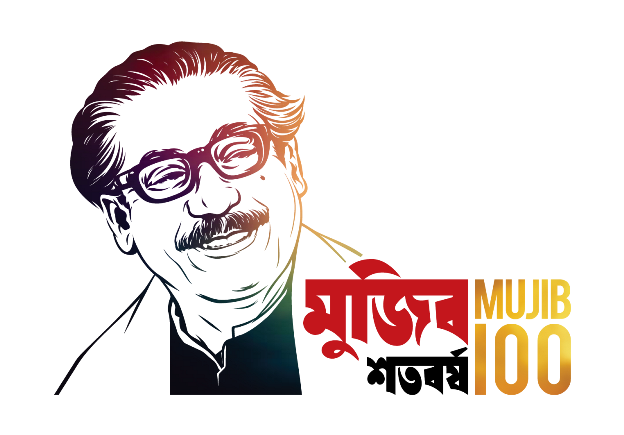[vc_row][vc_column width=”1/2″][vc_column_text]You can verify the authenticity of the Freelancer in two different ways.
- Scan QR Code – Every Freelancer ID card has a unique QR code. Scanning the QR code will open the Freelancer ID Card profile link. For privacy reasons, the content of the Freelancer ID Card profile is hidden from public view by default. To view the profile one must enter the OTP code which is sent to the mobile number of the freelancer to whom the profile belongs.
- Database search – Certain government and non-goverment entities are allowed to perform database searches to verify the authenticity of a Freelancer ID card. In order to get access to this search tool every organization must obtain the required permission from the proper authority. Once the permission is granted one can search in the database using FID number, NID number or Freelancer’s mobile number. If you already have permission you can login using the button below. For any inquiry please send an email to [email protected]
[/vc_column_text][vc_btn title=”Login” color=”blue” link=”url:https%3A%2F%2Fapp.freelancers.gov.bd%2F|||”][/vc_column][vc_column width=”1/2″][vc_single_image image=”1867″ img_size=”full” style=”vc_box_rounded”][/vc_column][/vc_row]